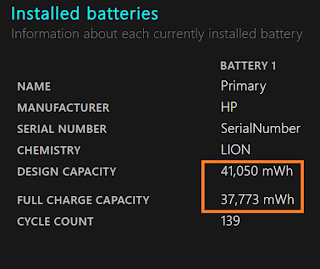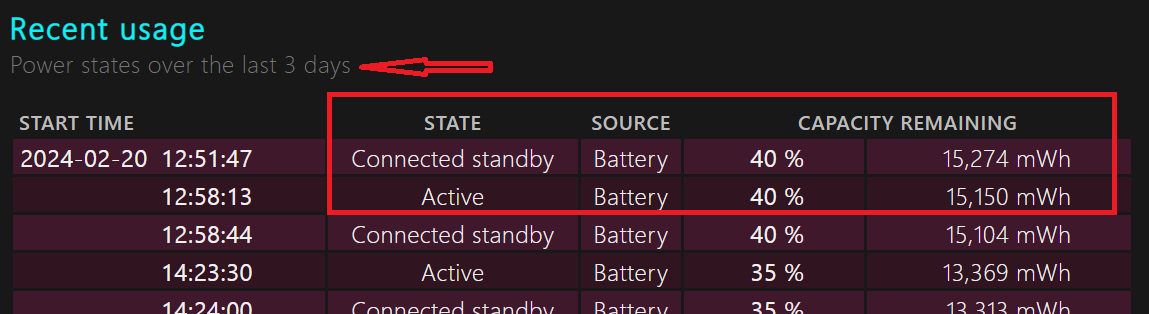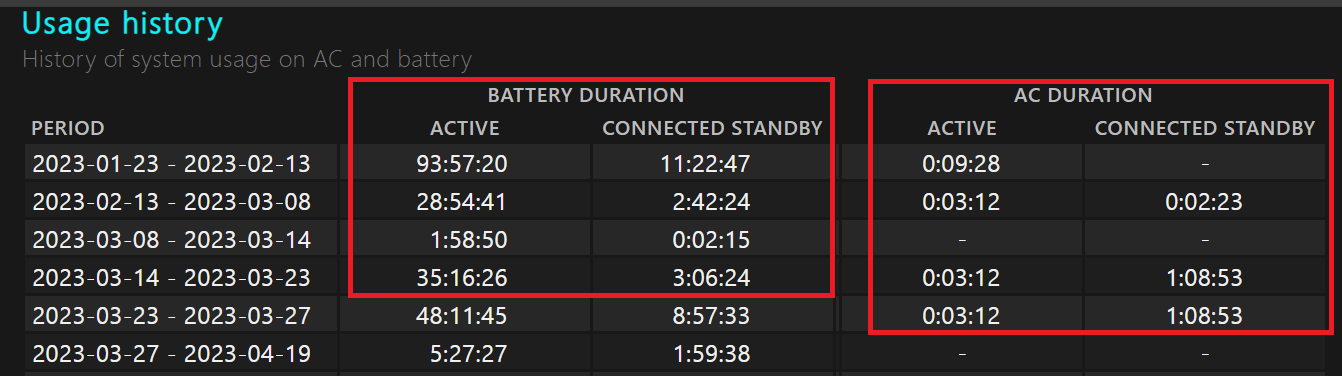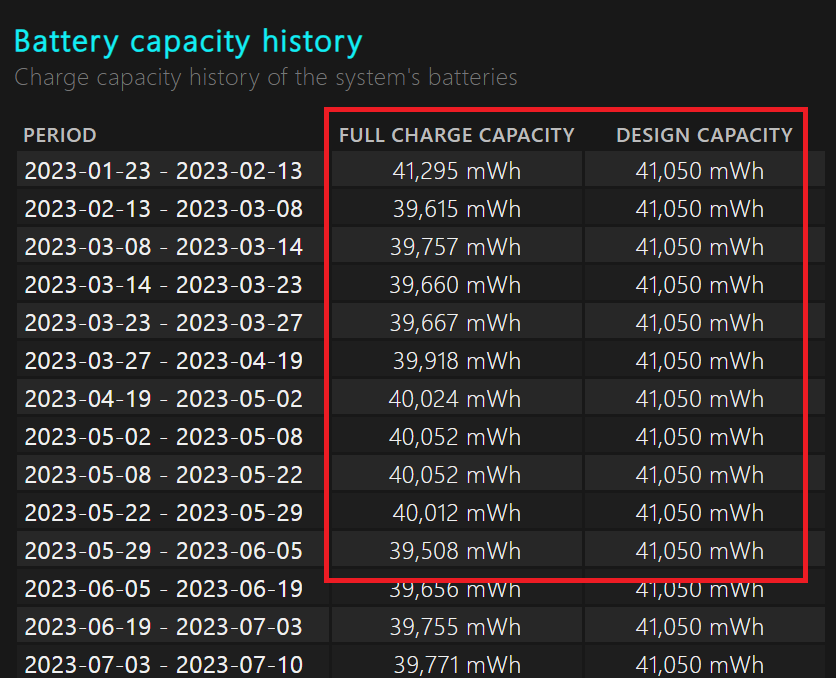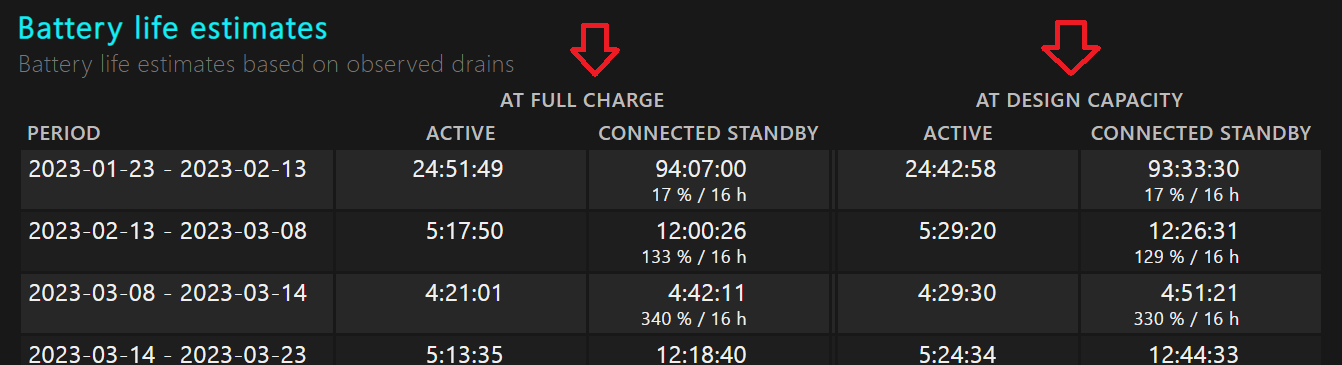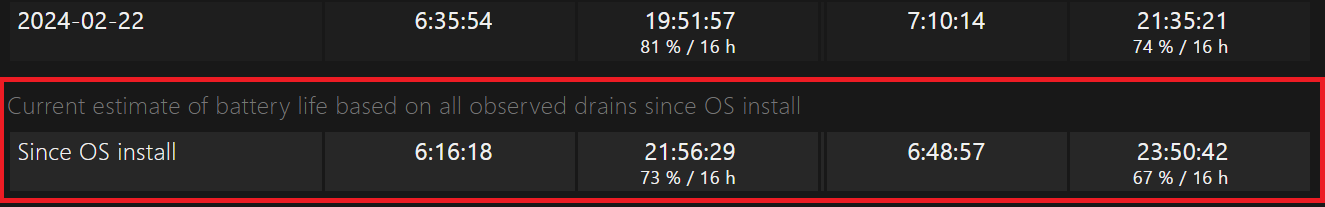The Best Way To Check Laptop's Battery Health
In today's time, everyone uses a laptop, be it a student, a businessman or a coder. Laptop has become an important part of every person, and everyone wants to take care of their laptop. So, friends in this article we are going to tell you how to check the health of your laptop battery in Windows 11 and 10 and how to extend the life of your laptop battery.
How To Check Laptop's Battery Health in 2024?
Introduction
We want our laptop to last for years and provide long lasting battery backup. If we talk about laptop in such a situation, then the battery of laptop plays a very important role. Battery is a very important component of a laptop. Users want that their laptop should provide good battery backup and be used for long hours. Due to lack of knowledge about the health of our batteries, we are not able to take proper care of them and due to this the battery starts getting damaged. And that is why we keep charging our laptops again and again.
In such a situation, if we want our laptop to be long lasting, then we have to take great care of the batteries of the laptops. We should check their charging limit, their charging capacity, what is the health of their battery, we should check it time to time.
What is Battery Heath Report in Laptop?
Laptop battery health report is a type of HTML file which is generated by Windows command prompt or Windows PowerShell. This file contains all the information or data related to your battery. For example, battery series number, battery life cycle, estimate usage, current capacity of battery etc.
How to Check Laptop Battery's Health in Windows?
Every laptop has an inbuilt feature to check the health of its battery and by checking it, you can estimate how long your battery can last and what is the current health condition of your battery. These features is found in every laptop whether it is HP, whether it is working on Windows 11, Window 12 or working on Window 10.
Create Battery Report in Windows 11
Creating a battery report is quite simple. Just follow the steps below to generate the report using the command prompt (cmd). This process will also work on windows 10.
Step 2: Next, search for "Command Prompt" in the search bar. Once the Command Prompt icon appears in the search results, right-click on it. From the context menu, select "Run as administrator." A pop-up window will prompt you for permission to make changes to your device; in response, click "Yes."
powercfg/batteryreport
Step 5: Copy the file location by selecting text from mouse and then press ctrl + C to copy from the keyboard.
View The Full Battery Health Report
Battery report which provides command prompt in html format provides all the details of our battery like health, usages, recent usages, battery capacity history, battery life, battery drain history, battery information etc. Details of the physical battery are kept like name, serial number, cycle count along with some details of your computer.
In my case you can see the initial capacity of my battery is 41,050 mWh and after charging from time to time my current capacity is 37,773 mWh and charge count cycle is 139.
Cycle count is the number of charge and discharge cycles of the battery. As the cycle count increases with each complete cycle the battery begins to gradually deteriorate and become old. For reference keep the battery level between 20% to 80%.
Usage History
The usage history section provides detailed information about your device's battery usage time. It tells you when the device was running on battery and when it was running while charging.
Usages History is a history of power usages up to 3 days. If you see the topic, you will get Active, connected standby, Sleep mode, Connected.
- Active means that your computer is in active use at this time. This means that your system was neither in sleep mode nor in low power stage. It shows the period when you used your computer.
- Connected standby means when your device is in a low power state but still connected to your network. Connected standby is a low power mode that allows your device to receive notifications and updates while in the standby state.
- Sleep mode shows how long your device remains in sleep in which it uses the least battery.
- Connected means that your device is plugged in, including when your laptop is plugged in and charging.
By analyzing "usage history" you can understand the patterns of your daily or weekly battery usages. This information is useful for improving battery life, identifying high battery drain times, and protecting battery health.
Battery Capacity History
This section shows how your battery has degraded over time and how long its life has lasted.
- Full charge capacity on the left shows the current full charge capacity of your battery. It indicates how much energy your battery can hold at full charge.
- Design capacity on the right shows the new and initial capacity of your battery when it was first manufactured.
- You can analyze how the health and performance of your battery is decreasing from time to time by comparing between design capacity and current capacity. If there is a decrease in full charge capacity and increase in cycle count over time, then it may indicate your battery is degradation.
Battery Life Estimates
The Battery Life Report provides an estimate of your battery life based on your current battery status and usage. The estimate calculation is based on the recent power usages and performance of your system.
On the basis of design capacity you can see that how much backup should be given to the battery but on the other hand, on full charge you can see how much it is giving and you can guess how much damage has been done to the battery. In my case according to the design capacity my battery should be giving 6:48:57 hours backup but at present my laptop is giving 6:16:18 hours backup only.
Conclusion
In conclusion, taking care of your laptop's battery is important for making it last longer. By following the steps in this article to check and understand your battery health, you get useful info about how your laptop is doing. Check the report regularly and use what you learn to make smart choices about how you use your battery.
- Doing these things can really help your laptop live a longer life. The report details, like cycle count and recent usages, give you a good understanding of your laptop's health.
- Make it a habit to keep your battery between the recommended charging levels. Use the report information to make your laptop work better. By doing this, you will not only get more life out of your battery but also make your laptop run better overall.
FAQs
How do I check battery condition on Windows 11?
Open Command Prompt and paste this code: powercfg/batteryreport. Hit Enter to view the report. Copy the HTML file location and paste it in any browser.
How do I see battery duration on Windows 11?
In Windows 11, open Settings > System > Power and Battery. Here you will find battery percentage and estimated time remaining.
How do I check if my laptop battery is bad?
To check if your laptop battery is bad, review the battery health report and focus on cycle count and current capacity. Is it too high?
How to save battery life on your laptop?
To save battery life on your laptop, adjust power settings, lower screen brightness, close unnecessary apps, and disable unused features like Bluetooth and Wi-Fi when not needed.
How many times should we charge a battery in a day?
There is no fixed number of times; it depends on usage. Try to charge once a day and keep the battery level between 20% to 80% for optimal performance.
Should we use a laptop while charging?
Using a laptop while charging is generally safe, but avoid charging it up to 100%. If your system heats too much, then I suggest not charging while using.
Explore more articles about battery care to learn more. Sharing this information with others can help them take care of their laptops too. If you have questions or thoughts, leave a comment. Keep enjoying your laptop for years.

.png)
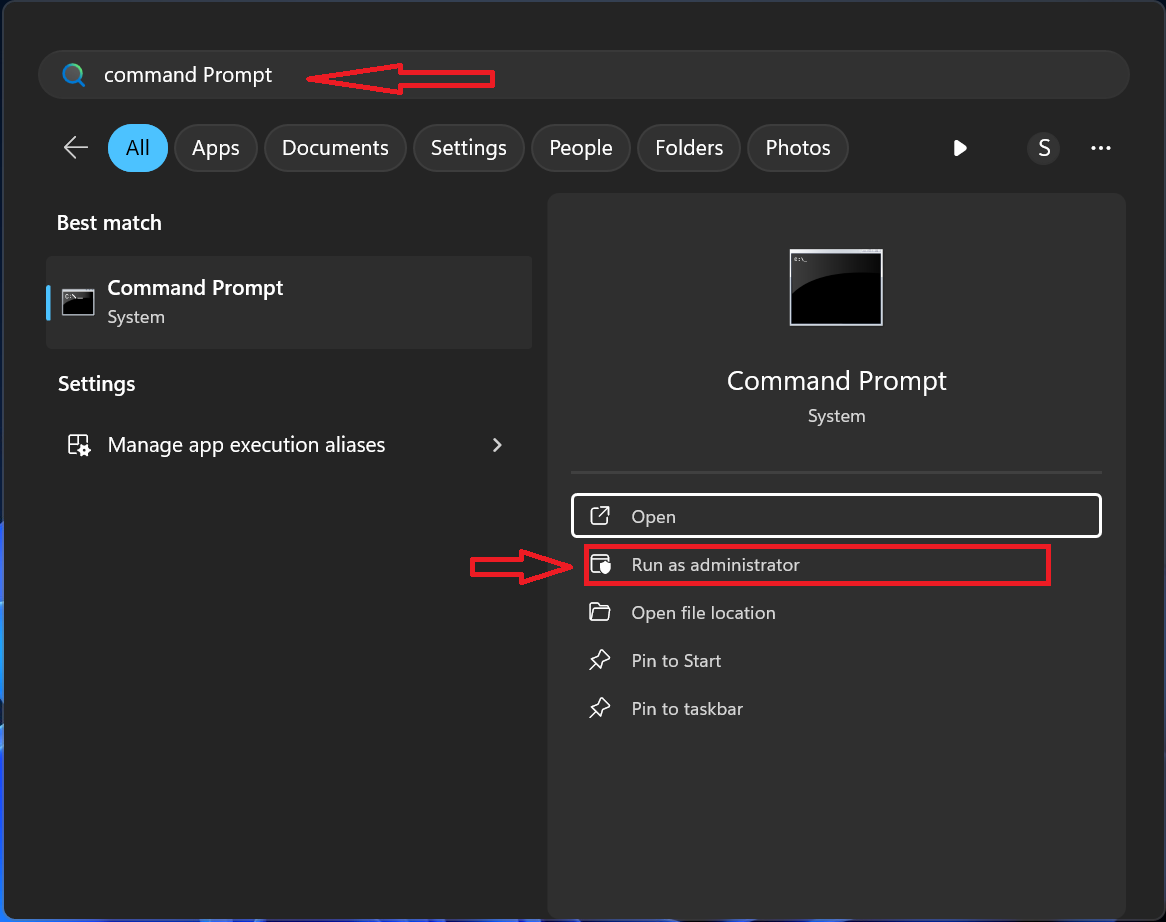
.png)
.png)
.png)
.png)